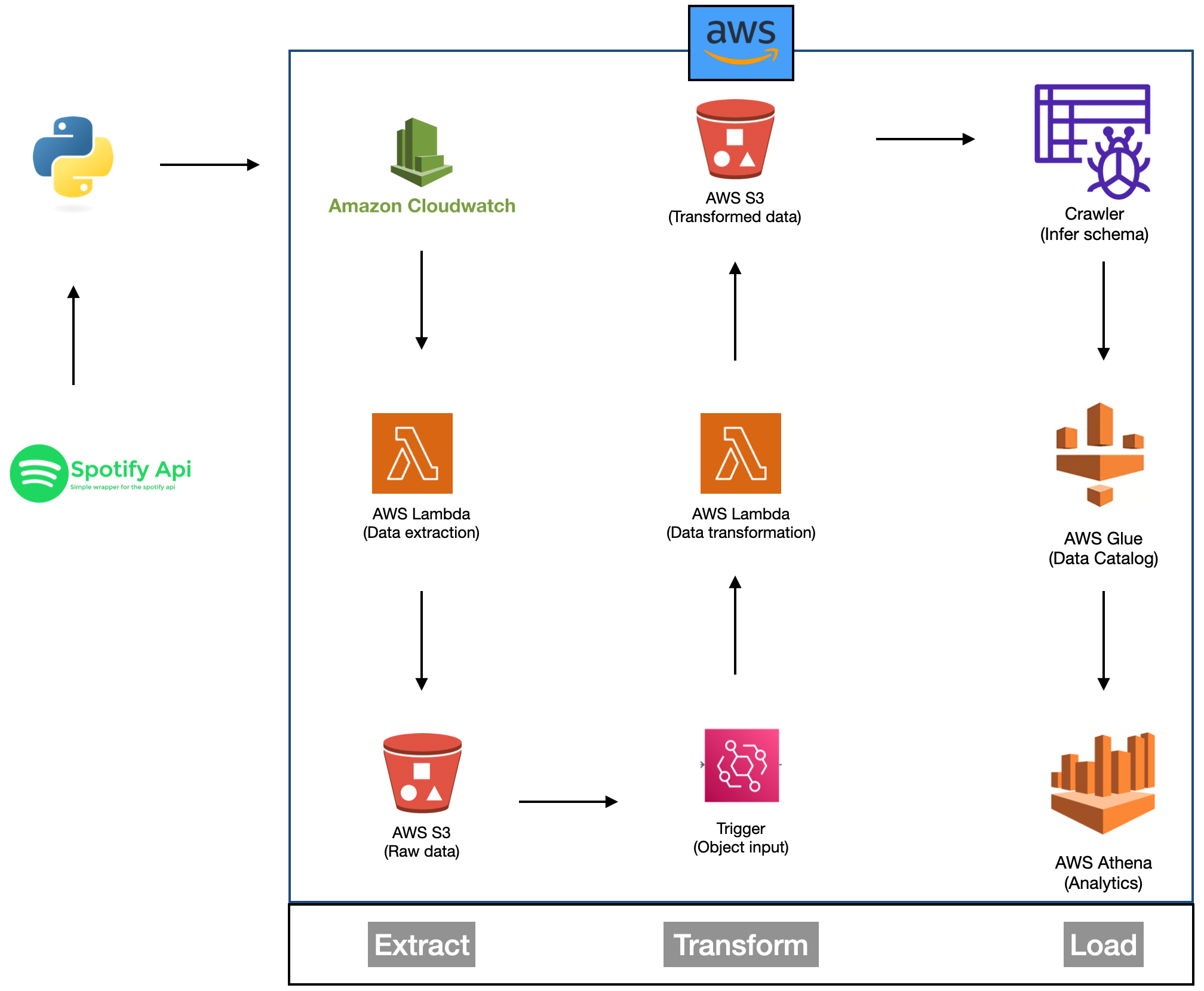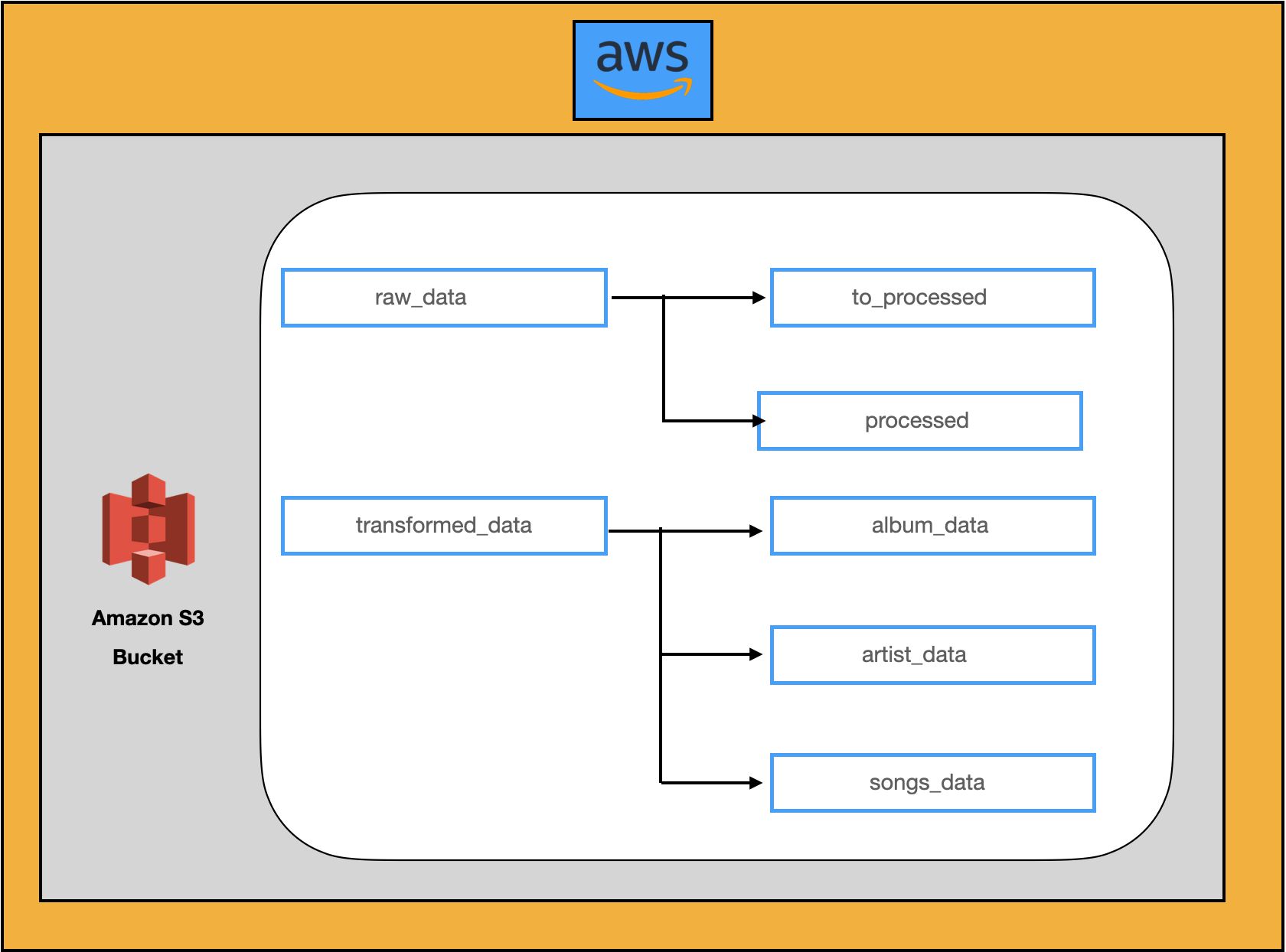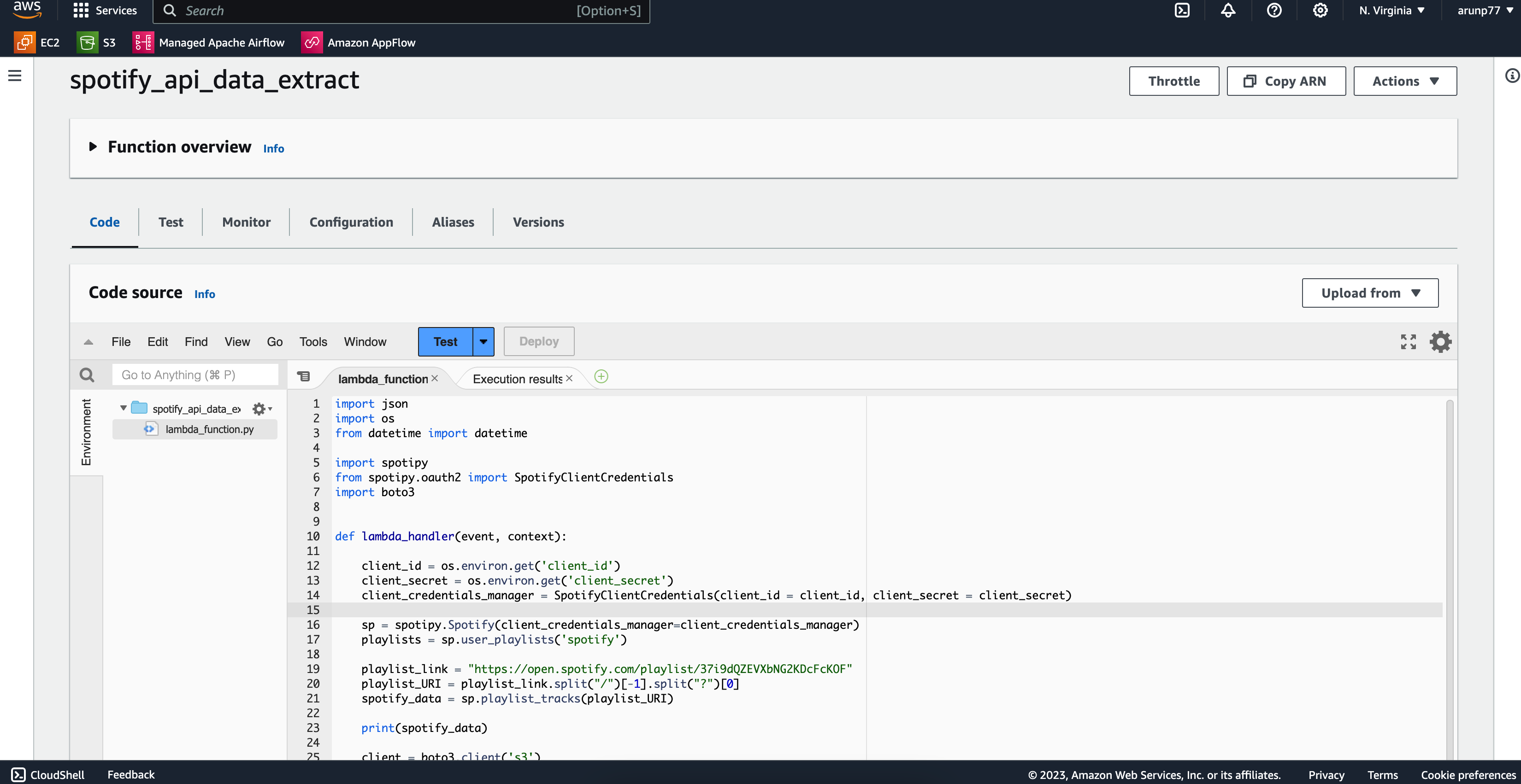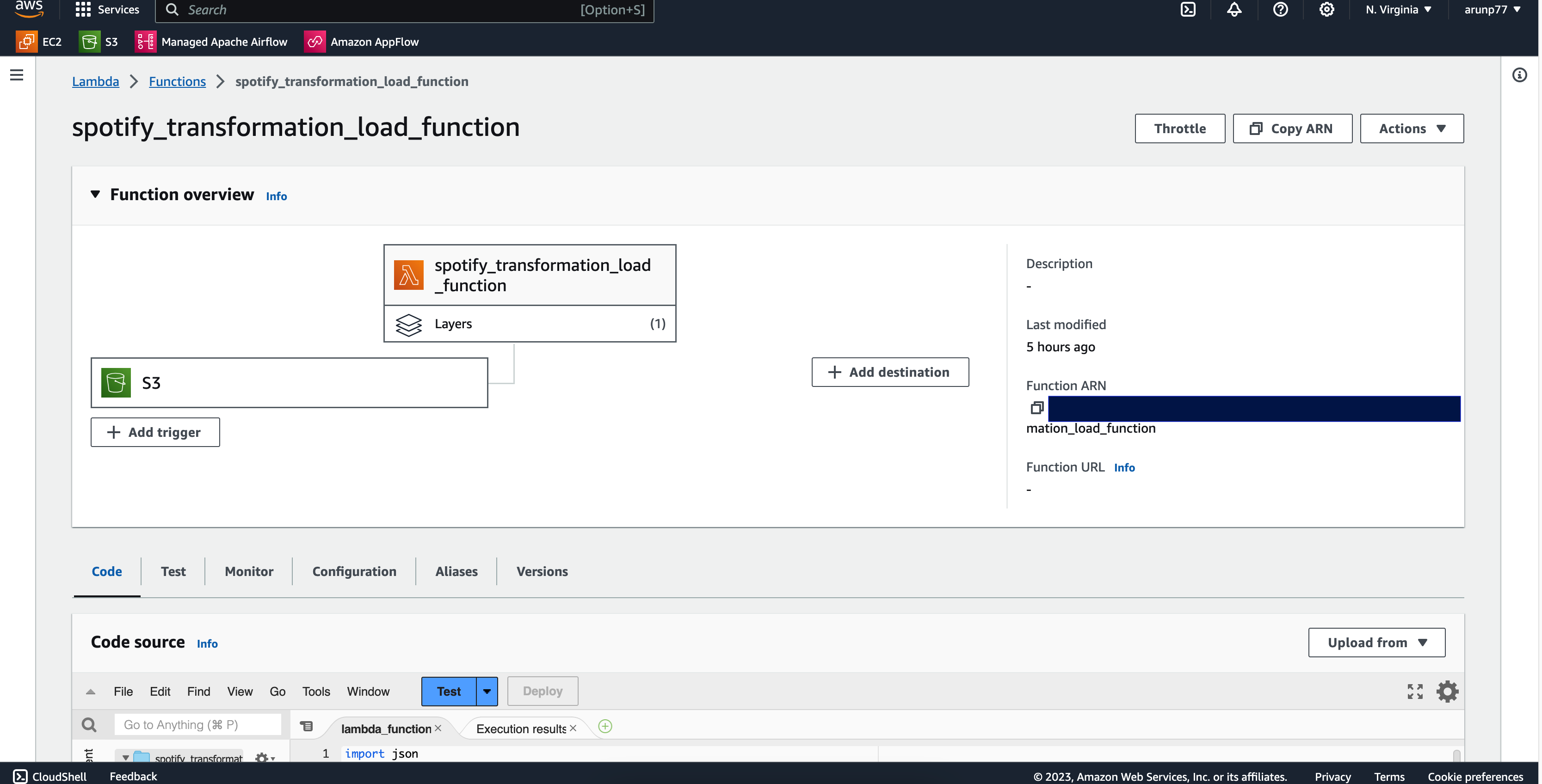Building an Automated Data Pipeline (ETL) for Spotify's Globally Famous Songs Dataset on AWS
Introduction
Music is a universal language that transcends borders and cultures. Spotify
one of the world's leading music streaming platforms, offers a treasure trove of data on the most globally famous songs. Analyzing this data can provide valuable insights into music trends, artist popularity, and more. In this project, I'll walk you through building an automated data pipeline on Amazon Web Services (AWS) to extract, transform, and load (ETL) data from Spotify, empowering you to explore and analyze globally famous songs.
Prerequisites
Before diving into the project, you'll need the following prerequisites:
Project overview
This project is an end-to-end ETL (Extract, Transform, Load) pipeline designed to automate the extraction of data from a Spotify playlist
and process it using various AWS services. The goal is to showcase proficiency in data engineering and AWS, with a focus on data extraction,
transformation, and automated processing.
I have successfully completed the Spotify ETL pipeline project on AWS, and here's an overview of the key steps:
- Data Extraction: AWS Lambda functions were employed to interact with the Spotify API,
fetching data on globally famous songs, and storing it in an Amazon S3 bucket as a raw data.
- Data Transformation: The raw Spotify data underwent a transformation phase through Lambda
functions. This process included parsing JSON responses, creating structured data frames, and applying various data cleaning operations (such as finding duplicates,
infinities, missing values etc).
- Data Loading: The transformed data was loaded back into the S3 bucket, making it ready for analysis.
- Automated Processing: For keeping the music data current, I implemented automated processes that actively fetched new data from Spotify and dynamically updated the datasets (I kept daily batch processing). An AWS S3 trigger was configured to initiate the data transformation process whenever a new dataset was added to the S3 bucket. Subsequently, the transformed data was loaded into a designated destination or folder.
- Automation: AWS Crawler automates metadata discovery, cataloging schema and structure, and ensures up-to-date metadata in the AWS Glue Data Catalog. AWS Glue simplifies ETL processing, dynamically transforms data frames, and seamlessly integrates with the Data Catalog for automated, serverless data transformation.
- Data Analysis: With the data in its prepared formats, it's now possible to explore music trends, artist popularity, genre distribution, and more. I used Athena to do the data analytics.
Project Architecture
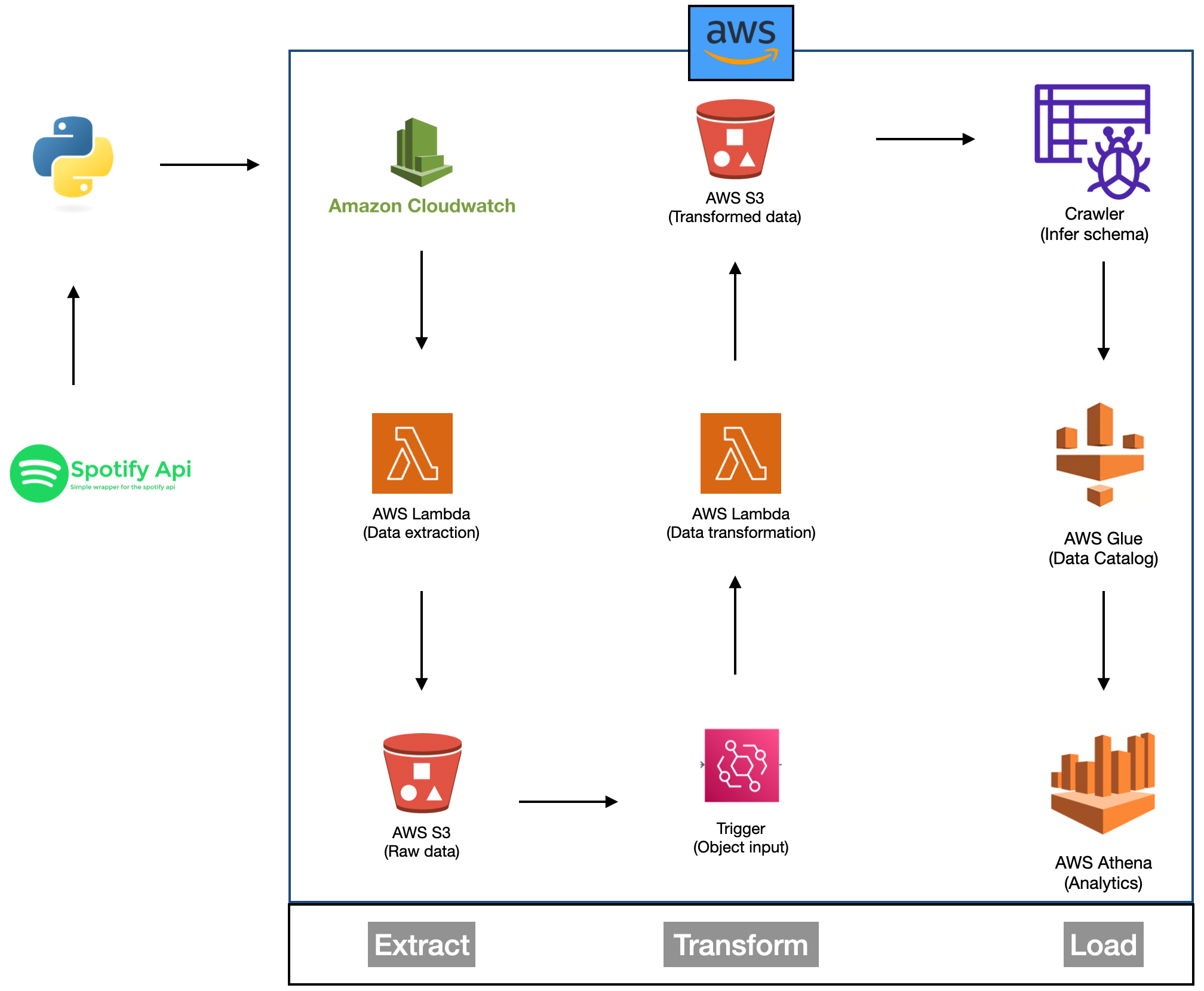
Project Setup
Spotify Playlist and API:
- Created a Spotify API account.
- Obtain API keys and client credentials ('client_id' and 'client_secret' will be needed while extracting the data from Spotify).
- Located the target Spotify playlist at Spotify Playlist Link.
AWS Resources:
Key Components
Data Extraction (AWS Lambda - "spotify_api_data_extract")
In this Lambda function, we extract data from the Spotify API and save it in the raw data folder within the S3 bucket.
The function uses the Spotify API credentials to access song information.
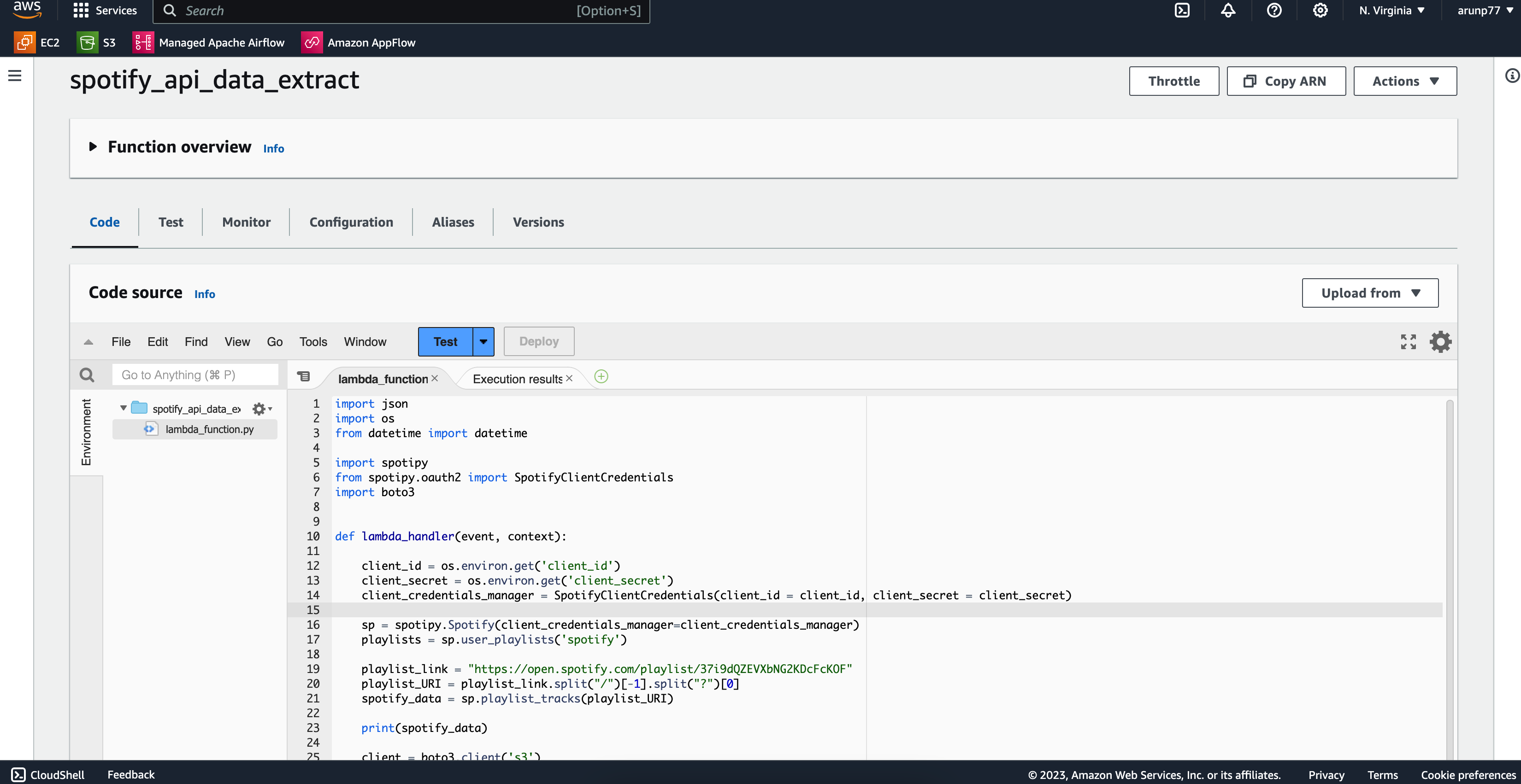
- Created an AWS Lambda function named "spotify_api_data_extract". Here is the lambda function:
import json, os, spotify, boto3
from datetime import datetime
from spotipy.oauth2 import SpotifyClientCredentials
def lambda_handler(event, context):
client_id = os.environ.get('client_id')
client_secret = os.environ.get('client_secret')
client_credentials_manager = SpotifyClientCredentials(client_id = client_id, client_secret = client_secret)
sp = spotipy.Spotify(client_credentials_manager=client_credentials_manager)
playlists = sp.user_playlists('spotify')
playlist_link = "https://open.spotify.com/playlist/37i9dQZEVXbNG2KDcFcKOF"
playlist_URI = playlist_link.split("/")[-1].split("?")[0]
spotify_data = sp.playlist_tracks(playlist_URI)
client = boto3.client('s3')
filename = "spotify_raw_" +str(datetime.now()) + ".json"
client.put_object(
Bucket = "spotify-etl-project-arun",
Key = "raw_data/to_processed/" + filename,
Body = json.dumps(spotify_data)
)
The spotify API's can be saved in using environment variables. First one is using AWS CLI:
- Using the AWS 'update-function-configuration':
aws lambda update-function-configuration --function-name YourFunctionName \
--environment "Variables={client_id=,client_secret=}"
Replace YourFunctionName, 'your_client_id', and 'your_client_secret' with your actual function name and credentials. After updating the environment variables, you can verify them by describing the function configuration:
aws lambda get-function-configuration --function-name YourFunctionName
- Using AWS Management Console:Navigate to the AWS Management Console and open the Lambda service., select the Lambda function for which you want to set environment variables. Scroll down to the "Environment variables" section under the function configuration. Click on "Edit" to add or update environment variables. Enter your sensitive credentials as key-value pairs. For example:
Key: "client_id"
Value: "your_client_id"
Key: "client_secret"
Value: "your_client_secret"
playlist_URI = playlist_link.split("/")[-1].split("?")[0] This function basically split the playlist_link string into parts wherever a '/' character occurs, i.e. ["https:", "", "open.spotify.com", "playlist", "37i9dQZEVXbNG2KDcFcKOF"]. The [-1] accesses the last element in this list, which is "37i9dQZEVXbNG2KDcFcKOF". This element corresponds to the unique identifier (ID) of the playlist after the last '/'. After extracting "37i9dQZEVXbNG2KDcFcKOF" (the playlist ID), the .split("?") method further splits this string wherever a '?' character occurs. This is useful for removing any query parameters that might be appended to the URL (like tracking parameters or source information). [0] accesses the first element from the resulting list after the split. If there were no query parameters in the URL, this step effectively returns the same string ("37i9dQZEVXbNG2KDcFcKOF"). If there were query parameters, they would have been removed.
This function extracts data from the Spotify playlist and saves it in the "raw_data/to_processed/" folder within the S3 bucket.
The extraction process is performed using the Spotify API.
You may have to create event at
AWS Cloudwatch to trigger the functio to extract the data from the source (if any data file at the spotify is updated).
Code explanation:
json: Used for working with JSON data,
os: Used for accessing environment variables,
spotify: The spotipy library, which is used for working with the Spotify Web API,
boto3: The AWS SDK for Python, used for interacting with AWS services.
datetime: Used for generating a timestamp.
lambda_handler: function is the entry point for the Lambda function which takes arguments:
'event' and 'context'. This function retrieve spotify API credentials from environment variables 'client_id' and 'client_secret' via
'SpotifyClientCredentials' function. The 'client_id' and 'client_secret' are necessary for authenticating with the SpotifyWeb API
and 'SpotifyClientCredentials' is used an access token for the Spotify API.
sp: This object is used to interact witth the Spotify API, and created with the 'client_credentials_manager'
boto3: The 'boto3' is used to create to interact with AWS s3 bucket,
- The '
client.put_object' function of the lambda function is used to dump extracted data from Spotify playlist to
the 'raw_data/to_processed' directory of the AWS s3 bucket (in my case "spotify-etl-project-arun" bucket).
Here extracted data is first converted to JSON style (unstructured format) and then uploaded to the specified location.
Data Transformation and Loading (AWS Lambda - "spotify_transformation_load_function")
This Lambda function is responsible for the transformation of raw data. It parses JSON responses, converts them into
dataframes, and applies data cleaning operations such as removing duplicates and converting data types.
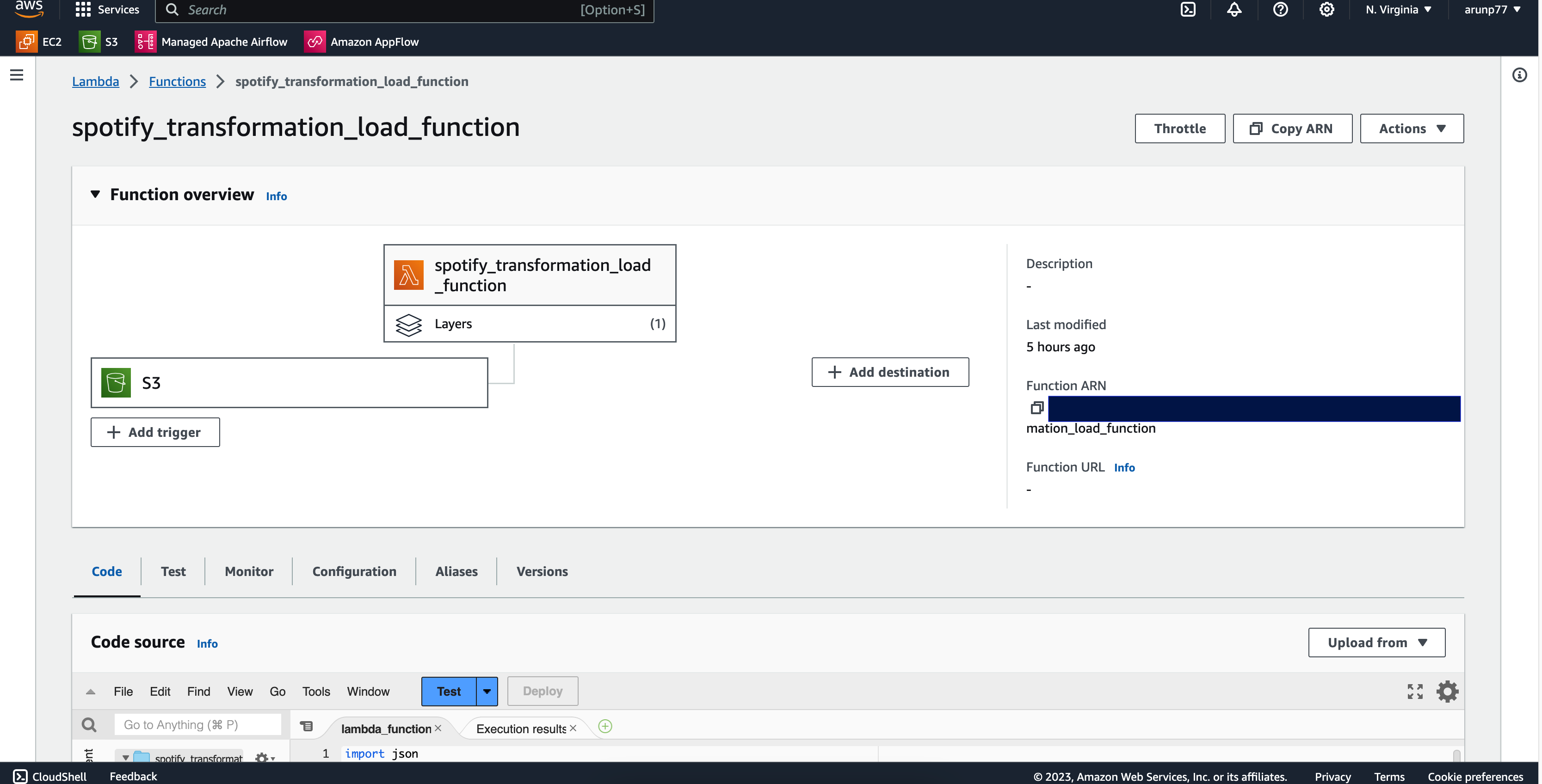
- Developed an AWS Lambda function named "spotify_transformation_load_function". Here is the lambda function which:
import json, boto3
import pandas as pd
from datetime import datetime
from io import StringIO
def album(data):
album_list = []
for row in data['items']:
album_id = row['track']['album']['id']
album_name = row['track']['album']['name']
album_release_date = row['track']['album']['release_date']
album_total_tracks = row['track']['album']['total_tracks']
album_url = row['track']['album']['external_urls']['spotify']
album_element = {
'album_id' : album_id,
'album_name' : album_name,
'release_date': album_release_date,
'total_tracks': album_total_tracks,
'url': album_url
}
album_list.append(album_element)
return album_list
def artist(data):
artist_list = []
for row in data['items']:
for key, value in row.items():
if key =='track':
for artist in value['artists']:
artist_dict = {
'artist_id': artist['id'],
'artist_name' : artist['name'],
'external_url' : artist['href']
}
artist_list.append(artist_dict)
return artist_list
def songs(data):
song_list = []
for row in data['items']:
song_id = row['track']['id']
song_name = row['track']['name']
song_duration = row['track']['duration_ms']
song_url = row['track']['external_urls']['spotify']
song_popularity = row['track']['popularity']
song_added = row['added_at']
album_id = row['track']['album']['id']
artist_id = row['track']['album']['artists'][0]['id']
song_element = {
'song_id' : song_id,
'song_name' : song_name,
'duration_ms' : song_duration,
'url' : song_url,
'popularity': song_popularity,
'song_added' : song_added,
'album_id': album_id,
'artist_id' : artist_id
}
song_list.append(song_element)
return song_list
'''
Lambda functions typically receive an event as input, which can be used to trigger the function.
'''
def lambda_handler(event, context):
'''
s3 = boto3.client('s3') = Create an S3 Client. The S3 client is used to interact with Amazon S3,
allowing you to list objects, upload/download files, and perform various
other S3 operations.
'''
s3 = boto3.client('s3')
Bucket = "spotify-etl-project-arun"
Key = "raw_data/to_processed/"
spotify_data = []
spotify_keys = []
song_list = [] # Define song_list here
for file in s3.list_objects(Bucket=Bucket, Prefix=Key)['Contents']:
file_key = file['Key']
if file_key.split('.')[-1] == "json":
response = s3.get_object(Bucket=Bucket, Key=file_key)
content = response['Body']
jsonObject = json.loads(content.read())
spotify_data.append(jsonObject)
spotify_keys.append(file_key)
for data in spotify_data:
album_list = album(data)
artist_list = artist(data)
songs_list = songs(data)
song_list.extend(songs_list)
print(album_list)
'''
print(album_list)
Upto this, point we can deploy and test the processes already done for any error.
Just use print(album_list) at the end of above and then deploy and test
'''
album_df = pd.DataFrame.from_dict(album_list)
album_df = album_df.drop_duplicates(subset=['album_id'])
artist_df = pd.DataFrame.from_dict(artist_list)
artist_df = artist_df.drop_duplicates(subset=['artist_id'])
song_df = pd.DataFrame.from_dict(song_list)
album_df['release_date'] = pd.to_datetime(album_df['release_date'])
song_df['song_added'] = pd.to_datetime(song_df['song_added'])
songs_key = "transformed_data/songs_data/songs_transformed_" + str(datetime.now()) + ".csv"
song_buffer = StringIO()
song_df.to_csv(song_buffer, index=False)
song_content = song_buffer.getvalue()
s3.put_object(Bucket=Bucket, Key=songs_key, Body=song_content)
album_key = "transformed_data/album_data/album_transformed_" + str(datetime.now()) + ".csv"
album_buffer = StringIO()
album_df.to_csv(album_buffer, index=False)
album_content = album_buffer.getvalue()
s3.put_object(Bucket=Bucket, Key=album_key, Body=album_content)
artist_key = "transformed_data/artist_data/artist_transformed_" + str(datetime.now()) + ".csv"
artist_buffer = StringIO()
artist_df.to_csv(artist_buffer, index=False)
artist_content = artist_buffer.getvalue()
s3.put_object(Bucket=Bucket, Key=artist_key, Body=artist_content)
s3_resource = boto3.resource('s3')
for key in spotify_keys:
copy_source = {
'Bucket': Bucket,
'Key': key
}
destination_key = 'raw_data/processed/' + key.split("to_processed/")[1]
s3_resource.meta.client.copy(copy_source, Bucket, destination_key)
s3_resource.Object(Bucket, key).delete()
This function handles the transformation and loading of data into distinct folders:
- album_data/
- artist_data/
- songs_data/
The data transformation involves:
- Parsing the raw JSON data.
- Creating separate functions for albums, artists, and songs.
- Using these functions to transform the data and convert it into dataframes.
- Applying data cleaning operations such as dropping duplicates and converting data types (e.g., datetime).
- Saving the transformed data as CSV files in their respective folders.
Code explanation:
- The code can be divided into
- Loading important libraries
- Creating functions like 'album', 'artist' and 'song's function to extract particular object items and then appending them
as a list object.
- Next the lambda function 'lambda_handler(event, context)' are used to do following things:
- s3 = boto3.client('s3') = Create an S3 Client. The S3 client is used to interact with Amazon S3,
allowing you to list objects, upload/download files, and perform various
other S3 operations, like trasforming the datasets to a dataframe using pandas, making right datatypes of certain
items, removing or updating any missing or NaN values.
- And in the end, the filtered, and trasnformed datsets are saved as '.csv' file in the AWS s3 bucket
(in my case, bucket name is spotify-etl-project-arun) and in the 'raw_data/processed/' folder.
- Each time a new data comes to the 'raw_data/to_processed/' folder, the trigger function in the
"spotify_transformation_load_function" function start reporcessing the data and saving again it to the processed folder and deleting
any existing older file in the the 'to_processed' folder.
Automation and Data Update
- To ensure data is kept up-to-date, an automated process is implemented.
- One of the key goals of our ETL project is to ensure that the entire process, from data extraction to transformation,
is as automated as possible. This automation not only saves time but also ensures that our datasets are constantly updated
with the latest information.
- New data is fetched from the Spotify playlist whenever the playlist is updated.
Trigger-Based Extraction: In the extraction stage, we've implemented a trigger-based mechanism. Specifically, for each day,
we've set up a trigger for our extraction Lambda function. This means that our data extraction process runs automatically on a daily
basis, fetching the most current data from Spotify.
- The trigger becomes active daily, ensuring that no data update is missed. As soon as the trigger for the extraction Lambda
function is activated, it initiates the data extraction process, fetching the latest information from the Spotify API.
This data is then saved in the S3 bucket under the raw_data/to_processed/ folder.
Seamless Transformation:
What sets our ETL pipeline apart is the seamless transition from data extraction to transformation. The moment new data is extracted,
the trigger for the extraction function activates the transformation Lambda function. This immediate transition ensures that our datasets
are always up-to-date.
- Our transformation function, driven by the trigger, takes the raw data and performs the necessary data manipulation and cleaning.
It parses the raw JSON responses, creates structured dataframes for albums, artists, and songs, and applies data cleaning operations.
- The transformed data is then neatly organized and saved in the "transformed_data/"" folder within the S3 bucket. The data is categorized
into subfolders for "album_data/", "artist_data/", and "songs_data/", making it easy to access and analyze.
-
Benefits of Automation:
The automation of the extraction and transformation processes in our ETL pipeline offers several benefits:
- Timely Updates: Data is extracted and transformed daily, ensuring that our datasets are consistently up-to-date.
This means you're always working with the latest information.
- Efficiency: Automation reduces manual intervention and minimizes the chance of human error in the process. It's a set-it-and-forget-it approach that frees up valuable time.
- Consistency: The automation process ensures that data is consistently structured and cleaned, which is crucial for data quality and analysis.
- Real-Time Insights: The data is ready for analysis as soon as it's transformed, allowing for real-time insights and quick decision-making.
By automating our ETL pipeline, we've created a robust and efficient system for data extraction, transformation, and analysis, making it easier than ever to explore the globally famous songs dataset from Spotify.
Project Results
- Data Extraction: The Spotify ETL pipeline successfully extracted data from the target Spotify playlist, which included [number] songs. The data was sourced from [Spotify playlist URL].
- Data Transformation: The raw data was meticulously transformed, including JSON to data frame conversion, data cleaning, and data type adjustments. This transformation process resulted in clean and structured data for further analysis.
- Data Loading: Processed data was efficiently loaded back into AWS, utilizing the S3 bucket named [Bucket Name] with a structured folder hierarchy.
- Automation: Our ETL pipeline is fully automated, ensuring that any updates to the playlist are processed seamlessly without manual intervention.
- Performance: The pipeline demonstrates remarkable performance, with rapid processing of new data and the potential for scaling to handle larger datasets.
- AWS Services: AWS Glue served as the cornerstone of data cataloging and ETL, while AWS Athena facilitated querying and data analysis.
- Data Catalog: The AWS Glue data catalog has significantly improved our ability to discover and manage data, streamlining the entire process.
- Queries and Analytics: We ran a series of insightful queries using Athena, uncovering valuable insights about the playlist and the songs it contains. For example, [example query and finding].
- Visualization: We harnessed visualization tools like Tableau to create compelling charts and graphs, enhancing our understanding of the data. [Include a sample visualization].
- Challenges Overcome: Throughout the project, we encountered challenges such as [mention challenges], but our team's determination and problem-solving skills ensured successful outcomes.
- Future Improvements: We envision further improvements, including [mention future enhancements], to make the pipeline even more robust and capable of handling larger datasets.
- Data Security and Compliance: Our project adheres to AWS best practices and security measures to ensure data integrity and compliance.
- Feedback and Contributions: We welcome feedback, recommendations, and contributions from the community. If you're interested in collaborating or have suggestions, feel free to reach out to us.
This section highlights the key achievements and outcomes of our Spotify ETL project on AWS, showcasing the power of data engineering and AWS services in action.
Insights and observations obtained from the data, such as statistics, patterns, or visualizations will be written once the project is complete.
Challenges Faced
While working on this Spotify ETL project, I encountered several challenges that required creative problem-solving and continuous
learning. Some of the main challenges included:
1. Spotify API Integration
Challenge: Integrating the Spotify API to access and retrieve data from the playlist was a learning curve.
It required understanding the authentication mechanisms and handling rate limits. Navigating the intricacies of a third-party
API was a challenge in itself.
Solution: I conducted in-depth research, read through the API documentation, and experimented with various
authentication methods. Additionally, I implemented error handling to gracefully manage rate limits and ensure the data extraction process runs smoothly.
2. Data Transformation
Challenge: Transforming the raw data into structured formats involved complex data manipulation. This included
dealing with nested
JSON
data structure and converting them into usable data frames using Pandas library of the python.
Ensuring that the transformed data was accurate and error-free presented its own set of challenges (more about the databases and
data structure can be obtained in
my Github repository).
Solution: To tackle this, I created separate functions for parsing albums, artists, and songs. These functions
efficiently transformed the data and converted it into data frames, making it more manageable. Additionally, I implemented data
cleaning operations to handle issues like duplicate entries and data type conversions.
In the end each files were saved in the respective data folders of the
AWS s3 bucket.
3. Automating ETL Process
Challenge: Designing an automated ETL process that continuously updates the data from Spotify to the S3 bucket
and triggers transformations posed a unique challenge. Ensuring that the process is both efficient and reliable was a significant task.
Solution: I implemented a trigger-based mechanism for the extraction function, which activates the transformation
function as soon as new data is extracted. This ensures that the dataset is always up-to-date without manual intervention.
Step-by-step guide to creating a trigger to automate your ETL process:
Step 1: Set Up the Trigger
- Go to the AWS Management Console and navigate to the Amazon CloudWatch service.
- In the CloudWatch dashboard, choose "Rules" from the left-hand navigation pane.
- Click "Create Rule" to define a new rule that will trigger your Lambda function.
Step 2: Define the Trigger Rule
- In the "Create Rule" page, choose an event source. For a time-based trigger, you can select "Event Source" as "Schedule."
- Specify the schedule for your ETL process. You can use cron expressions to set the exact time and frequency (e.g., daily at midnight).
- Under "Targets," choose "lambda function"
and select the Lambda function you created
- Configure any other settings or conditions for your trigger, such as error handling or retries.
- You may find some error regarding the "Timed out" while running lambda function. You may need to increase the
timeout for your Lambda function. You can do this by adjusting the "Timeout" setting in your Lambda configuration.
Make sure it allows enough time for your function to complete its tasks.
- If you're dealing with a large amount of data, consider processing it in smaller batches.
This can help distribute the workload and prevent timeouts.
- You can configure your Lambda function to run concurrently. This can be helpful if you have multiple items to
process and want to speed up the execution.
- Depending on your use case, you might consider using AWS Step Functions or SNS to trigger the Lambda function asynchronously,
allowing it to continue processing after the initial function call returns.
4. Data Cleaning
- Challenge: Managing and cleaning the data to remove duplicates, handle missing values, and ensure data consistency
required careful attention. Any inconsistencies in the data could lead to inaccuracies in our analyses.
- Solution: I developed robust data cleaning procedures that addressed issues like duplicate records, missing values,
and data type discrepancies. This ensured that the data remained accurate and reliable throughout the ETL process.
album_df = pd.DataFrame.from_dict(album_list)
album_df = album_df.drop_duplicates(subset=['album_id'])
artist_df = pd.DataFrame.from_dict(artist_list)
artist_df = artist_df.drop_duplicates(subset=['artist_id'])
song_df = pd.DataFrame.from_dict(song_list)
album_df['release_date'] = pd.to_datetime(album_df['release_date'])
song_df['song_added'] = pd.to_datetime(song_df['song_added'])
5. Error Handling
- Challenge: Building robust error handling mechanisms to gracefully manage failures and ensure the pipeline
runs smoothly was a critical aspect of the project. Failures could occur at various stages, and handling them effectively
was essential.
- Solution: I implemented thorough error handling throughout the project, with detailed logging and notification
systems to alert me to any issues. This proactive approach allowed me to address problems promptly and keep the ETL pipeline
running smoothly.
Overcoming these challenges not only improved my technical skills but also enhanced my problem-solving abilities. It's essential
to acknowledge that facing and conquering these hurdles was an integral part of the learning process. These experiences have
reinforced the importance of adaptability, persistence, and continuous learning in the world of data engineering and ETL processes.
Future Improvements
My Spotify ETL project is continually evolving, and I have some exciting plans to enhance its capabilities. Here are some areas I am
focusing on for future improvements:
- Real-time Data Updates: My aim is to implement real-time data extraction to ensure the dataset is always up-to-date, syncing with
changes in the Spotify playlist as they occur.
- Efficient Parallel Processing: I am also working on enabling parallel processing to efficiently handle larger datasets, improving
my project's scalability.
- Data Quality Assurance: To maintain data integrity, I am planning to implement data quality checks and monitoring to swiftly
identify and address any issues.
- Streaming Analytics: Exploring streaming data platforms will provide us with real-time insights and opportunities for immediate
actions.
- Advanced Analytics: Expanding the project's capabilities to include features like recommendation engines and sentiment analysis
will offer richer data insights.
- User-Friendly Dashboard: I am also considering the development of an intuitive dashboard for data visualization, making my project's
more user-friendly.
- Community Collaboration: I welcome and encourage contributions from the community to foster collaborative improvements and new
ideas.
- Documentation and Tutorials: I am committed to providing comprehensive project documentation and tutorials, making it easier
for others and contributors to understand and engage with my project.